How to use the whitelist command in Minecraft
When running a Minecraft Server, it's not possible to add a password to prevent unwelcome players from joining. This means if someone stumbles across your Minecraft Server address eg. pikachu.minehost.io, they will immediately be able to join your world.
This is fine if you want to run a public server. But what if you want to just play only with known friends? This is where the power of the Minecraft console and the /whitelist command comes in handy.
You can access the console for your Minehost server under the "Console" link in the Server main menu - (The console will only be available when the server is up and running).
By default the whitelist is disabled. So typing /whitelist on will enable the whitelist, so only players on the list can access the server. Users not on the list will see the following message when trying to connect:

After enabling the whitelist, it's as simple as adding each player you wish to have access to join the server:
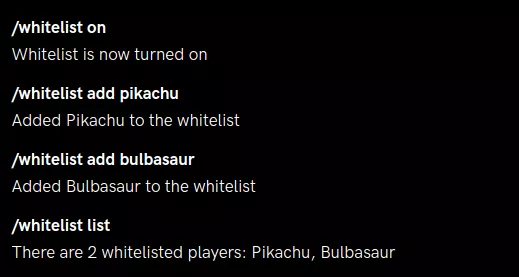
This whitelist will last the entire duration of that server session. To configure a permanent whitelist on your Minehost server, you can do so on your servers settings page:

This whitelist setting will be applied every time your server is started, restarted and even recreated. Useful huh?
About Minehost.io
Minehost.io is a free Minecraft server host. Create a server instantly using any world options you can imagine and play with your friends.
Launch your free server now.


