How to add a Server Operator in Minecraft
When running a Minecraft server, you'll want to give server operator permissions to trusted users. By making them an operator, they will be able to perform actions such as giving items, managing the whitelist, banning players, changing the time, difficulty, game mode and much, much more!
The commands you will need are as follows:
/op <username> - Adds the <username> as a server operator
/deop <username> - Removes the <username> as a server operator
To use these commands, head to the console panel of your Minehost server to do this:
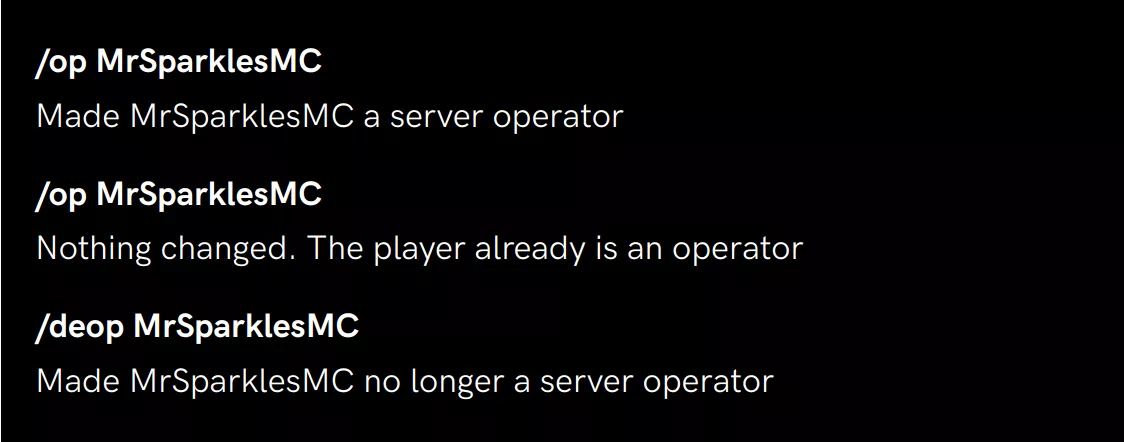
When you add a user as a server operator, they will immediately receive a notification inside Minecraft:

It's that simple! Any operators you add will persist after a server is restarted, but not if a server is recreated from the server admin panel.
About Minehost.io
Minehost.io is a free Minecraft server host. Create a server instantly using any world options you can imagine and play with your friends.
Launch your free server now.


